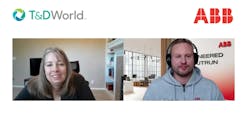To respond rapidly to an outage situation, utility distribution system operators (DSOs) must call on linemen to get the job done. By investing in new crew management technology, Southern Maryland Electric Cooperative (SMECO) has improved restoration time.
Before 2006, SMECO employed a call rotation and called out two-person service crews. If the serviceman or helper couldn’t accept a call-out, the time-strapped DSO would scan a roster and set of roles to find the person entitled to get the next call.
“Mistakes were made, and that led to grievances,” said Ronnie Wise, distribution operations manager for SMECO.
At SMECO, a Hughesville, Maryland-based company, supervisors were spending a lot of time researching complaints about bad callouts, which had become a weekly occurrence. Fifteen years ago, the company automated its callout process with the ARCOS Callout and Scheduling Suite, which uses a set of algorithms to call crews in the order that SMECO’s work agreements dictate. Automated callouts now mirror SMECO’s work agreements.
Before ARCOS, SMECO’s callout records show that a manual callout of seven people could take more than an hour to fill. Since ARCOS, there have been numerous callouts of this size, and these callouts take only a matter of minutes. Fast-forward to today, and the company is using the ARCOS Crew Manager software, which has evolved from the use of the automated callout system.
“ARCOS callouts use algorithms to call crews in the order our business processes dictate,” Wise said. “With ARCOS, we’ve assembled 14-person crews in 24 minutes. Before that we made callouts by hand, one call at a time — it could take an hour to build a crew.”
Saving Time
In August 2020, SMECO implemented Crew Manager, which largely accrues to DSOs, supervisors and management. Crew Manager provides organization-wide visibility for all stakeholders into the status of field resources, crew makeup and crews’ assigned equipment and vehicles.
Whether a utility uses the data to ascertain how many hours before a crew “times out” during lengthy storm restoration, or gauging whether a crew has the correct staffing levels and vehicles to complete an assigned job, Crew Manager provides accurate information in an instant for decision-making that maximizes efficiency and safety.
Before ARCOS, SMECO had to research this information, which was held in disparate systems like spreadsheets, whiteboards and emails. The time spent researching to make decisions slowed down several departments and resources from completing value-added tasks, which are critical for ensuring maximum safety.
Now, SMECO’s DSO’s can use Crew Manager, along with the work and outage management system, to track crews’ field work during normal business hours. For example, when operation supervisors begin their shift, they can enter the status of their crew members into the software. Then on a dashboard accessible to the DSOs, Crew Manager monitors and computes the hours worked, breaks and availability of workers in the field.
Responding to Storms
The software has helped SMECO to improve efficiency not only during normal business hours, but also when severe weather events hit in its service territory, which is bordered on two sides by the Potomac River and Chesapeake Bay. The severe weather can range from ice and thunderstorms to tornadoes and, occasionally, the inland impact of hurricanes.
Crew Manager enables SMECO’s managers to forecast crew and equipment needs hours (or even days) in advance. The system also allows managers to record and play back scenarios after the restoration event.
“That playback is akin to a sports team watching film from its last game to analyze how well it did,” Wise said. “With a paper-based system, preparing for a forecasted storm would likely leave time for laying out only one scenario that’s largely based on past experience.”
Crew Manager, however, increases the accuracy of response and gives the utility more lead time in identifying which resources it might need. It can visualize any number of restoration scenarios on Crew Manager’s virtual planning board in seconds, ahead of the storm. The software tracks crews continuously and computes their hours worked, breaks, and current and future availability, so SMECO can see immediately if it needs to call in additional crews from contractors or neighboring utilities.
SMECO’s managers can organize resources for a forecasted storm through the Crew Manager software. They can view a visual display of the status, skill sets and location of crews and equipment in Crew Manager and drag and drop color-coded icons across the utility’s territory to create different restoration scenarios.
“If a scenario shows a gap because, say, a crew will have worked too many hours or there aren’t enough resources to cover a set of circuits, SMECO can reorder its plans in Crew Manager and quickly see an alternative or know precisely how many contractors to call on,” Wise said.
Training Linemen
When SMECO first invested in the callout software, ARCOS provided onsite training for SMECO’s “ARCOS Super Users” like managers, foremen and DSOs, who in turn, helped to train the linemen.
During SMECO’s Awareness Meetings, they conducted training, and then branched out to smaller groups, to provide one-on-one training. Most recently, the foremen and operation supervisors were part of the virtual Crew Manager training provided by ARCOS last year at SMECO.
“Change can be intimidating, but once everyone learned how to use ARCOS, saw how user friendly it was, and the value it brought, ARCOS became a very welcome change,” Wise said.
Tracking Resources and Workers
The field workforce can access ARCOS with their SMECO issued Dell Rugged Laptops or their mobile phones. Each truck is assigned a Dell Rugged Laptop, which any crew member can log in to and access ARCOS. They can also use the ARCOS Mobile App with their smart phones.
Crew Manager can note what type of training, like live-line work, or equipment a line worker is rated for.
“If you’re forecasting for a storm and trying to position crews, a manager wants to have more than a count of available workers; it’s critical to know if each crew in each region being put together has what it will take to respond to a forecasted storm or an emergency call out,” Wise said.
Before Crew Manager, SMECO would create tables that listed trucks by a numbering scheme that catalogued service vehicles versus construction trucks, etc. The table was a snapshot in time. As SMECO retired equipment or bought new or retooled assets, the table would become outdated.
With Crew Manager, a number and icon are assigned to each vehicle and piece of equipment. For example, next to each truck’s serial number, a DSO can link a color-coded badge indicating a single-bucket truck or digger derrick. If something changes in the field, a supervisor can update it digitally, so changes happen on the spot.
“Knowing the real-time picture of what vehicles you have and where they are eliminates calls to verify what’s available and how it’s equipped,” Wise said.
Staying Safe
Over the last year, with the COVID-19 pandemic, safety has been paramount. Using Crew Manager, SMECO assigned blue and gold teams to segment its crews and aid in physical distancing to manage or mitigate a potential outbreak. DSOs can check if a field assignment might cause crews from different teams to inadvertently converge at a work site, which helps to prevent crossover.
“Let’s say the crossarm on a pole had to be repaired, and SMECO sent out a crew from the gold team,” Wise said. “Once they got on-site, the crew realized the entire pole had to be reset and this required another crew. Before COVID-19, SMECO might have sent the closest available crew. But with Crew Manager, SMECO has been able to see the closest crew with the right skill set and equipment is, in fact, a blue team crew. To keep those crews segmented, SMECO uses Crew Manager to look for the closest gold team crew.”
Enhancing Productivity
Along with helping crews to work safely, it also streamlines productivity for the DSOs. For example, if a crew member is ill and cannot work, a DSO could simply click on a name in Crew Manager and drag them off the rotation, which updates the schedule and crew make-up. DSOs and/or supervisors no longer manually strike someone from a paper roster and send emails to alert crew leaders and crews.
SMECO uses Crew Manager to automate the planning and tracking work DSOs previously did by hand, so the DSOs can spend more time on high-value work like expediting outage response, ensuring crews have what they need in terms of equipment for customer appointments and anticipating when a gap in work might occur due to, say, the crew requiring rest. In that last scenario, a DSO would get an alert about a crew approaching its rest period and know that to keep the job going, the DSO would have to find another crew.
To provide safe and reliable electricity, utilities must coordinate multiple departments including field engineers, contractors, system control operators, customer/member service representatives, and executives, along with their high-tech skill sets. Documenting the real-time status of the field and disseminating this information to different groups can be time consuming, but critical. Crew Manager, however, can adapt to a utility’s way of working.
“Cooperatives that don’t have these systems will ask, ‘Why do I need to buy a software system to make calls and track crews when I have dispatchers?’” Wise said. “We gave our DSOs these tools, so they can put more time into researching what crews need or formulating a game plan for restoration. In the midst of chaos, it’s made life less chaotic.”